Occasionally people outside of my field ask me to explain digital accessibility. I like to break it down to the basics. It’s about communication. About ensuring people can access information, unhindered. There’s a lot more nuance to it, of course. Especially with the minutiae involved in making that happen. But providing a few common examples usually gets the point across. For example, say you built a desktop web page. And users can only identify a link by hovering over it with a mouse or activating the link by clicking on it. Then people who use keyboards without a mouse will be unable to access the links. Likewise, for visually impaired and blind folks who use screen readers, an image on its own isn’t going to be useful. Unless that image is paired with a decent description of it.
Alt Text
A couple of things are on my mind today. First, alternative text on twitter. A while back, I started following the AltTxtReminder account. If you follow that account, you will automatically receive a direct message letting you know when you’ve posted an image without alt text. Twitter doesn’t allow editing published tweets, but one option is to quickly delete the tweet and recreate it with alt text. I think AltTxtReminder is a wonderful service but the account only has about 20,000 followers. A drop in the bucket considering there are close to 400 million twitter users. Today, Twitter officially began rolling out a similar feature. Twitter announced that this feature has been pushed to 10% of global users. Pretty neat.
Fun with Captions
First off, captions are designed for viewers who cannot hear the audio in a video. Subtitles are designed for viewers who can hear but do not understand the language being spoken in the video. I see these terms being used interchangeably. As in this fun write-up: Wet Writhing and Eldritch Gurgling: A Chat With the Stranger Things Subtitles Team. I’m a fan of the show and I’m glad other folks who enjoy it are getting a kick out of the captions. But sometimes less is more. I follow Deaf accessibility professional Meryl Evans on LinkedIn and Twitter and find her posts to be insightful.
If I notice the captions, it’s usually a sign that there’s a problem. I noticed them in Season 4, Chapter 5. There were too many sound captions. It took away from the show.
Imagine watching a baseball game and the captions show [thwack] every time someone hits the ball or [blip] when the ball lands in a glove. That would weigh down the viewing of the game.
Every sound does not need captioning. Just like when we describe images in alt text, the key is to describe them in context to the content. We don’t describe every single detail, only the key points.
The key is to answer: What sound is important to the story that may not be obvious from visuals?
Meryl Evans on LinkedIn
She has additional information on her site including a Captionioning Videos FAQ page and a Complete Guide to Captioning.
Representation
Lastly, a Twitter user posted a video of their latest Lego acquisition:
I got this minifig with a wheelchair and I was so excited like “ooh look at this representation” but turns out it’s also a representation of accessibility issues bc the wheelchair doesn’t fit through the door frames.
T.L. Pavlich
How bittersweet. But as Meryl Evans often says, this is about progress, not perfection.
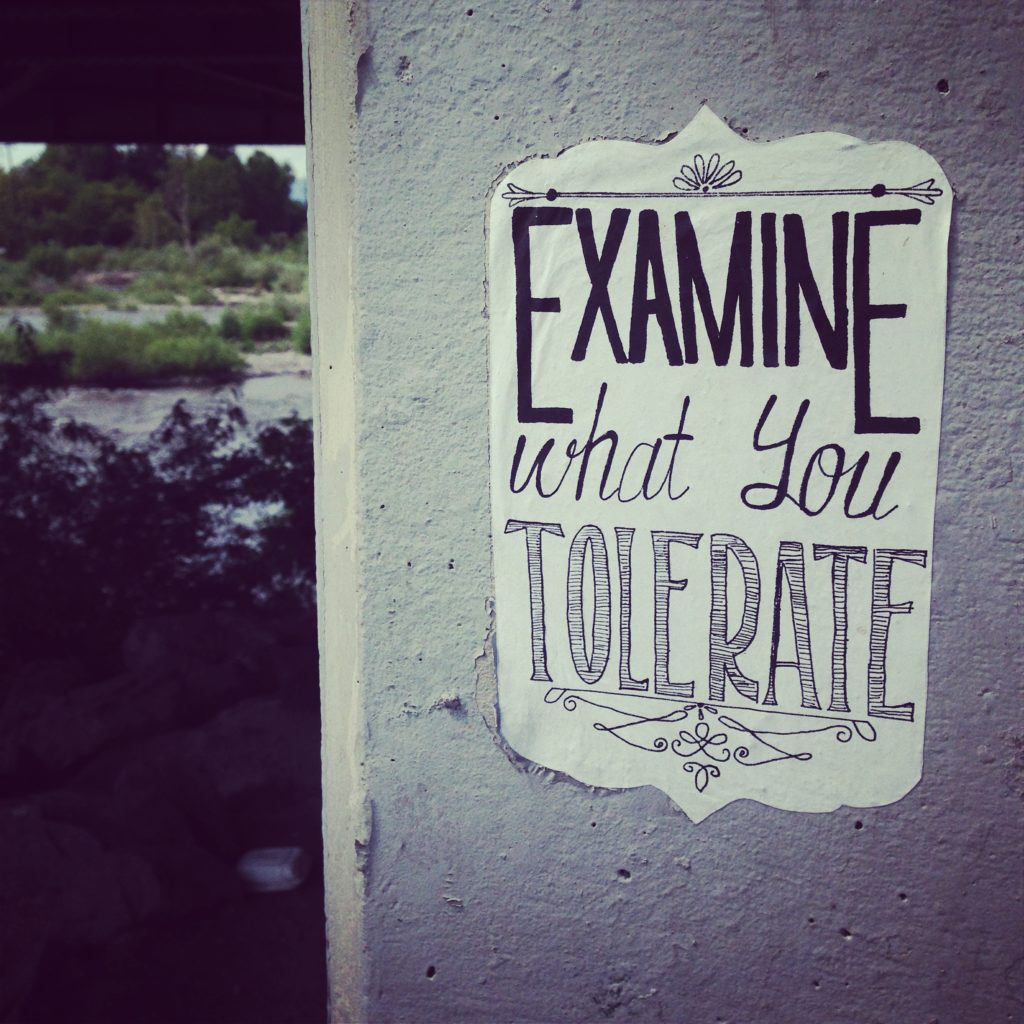
Thank you, Sharyn! Fantastic post! Cannot believe the wheelchair doesn’t fit … or maybe it should be no surprise reflecting real life.