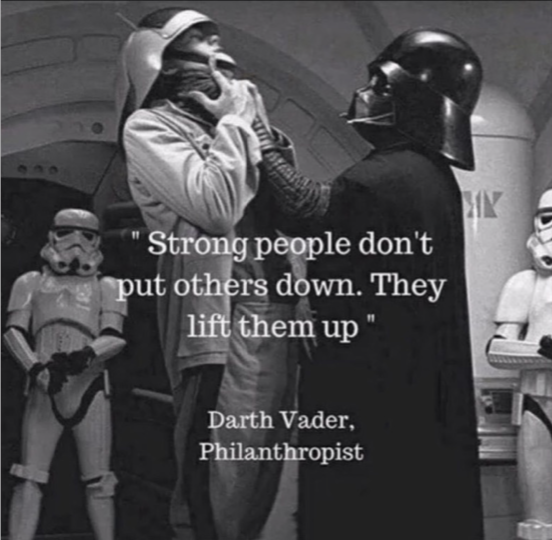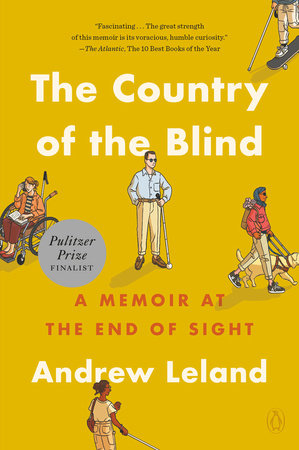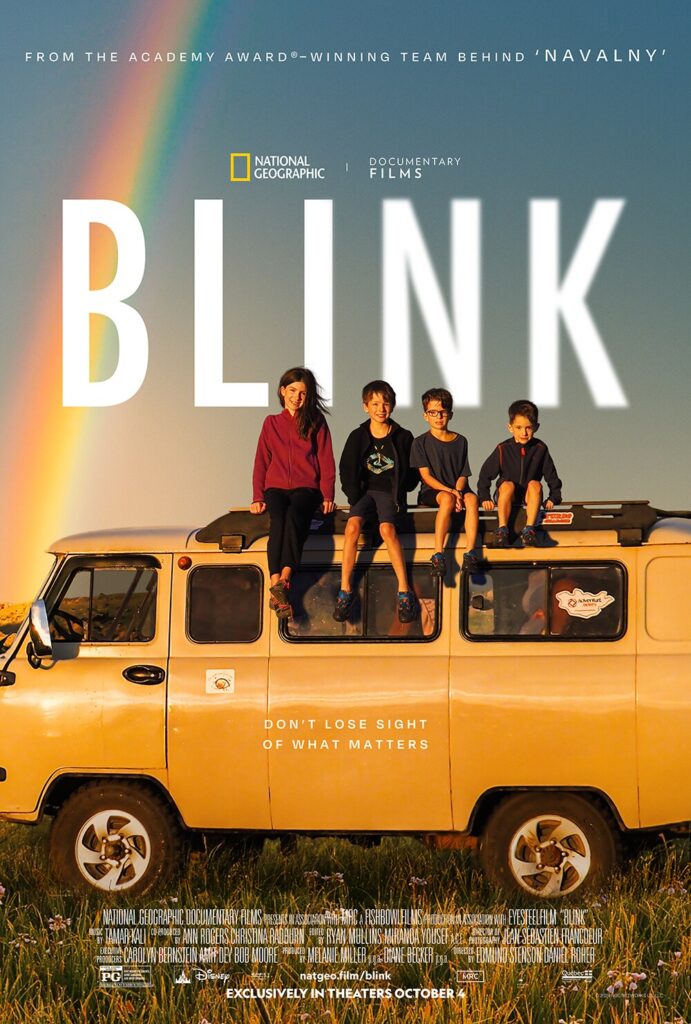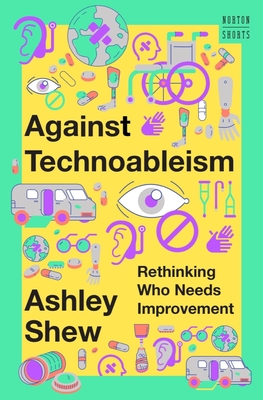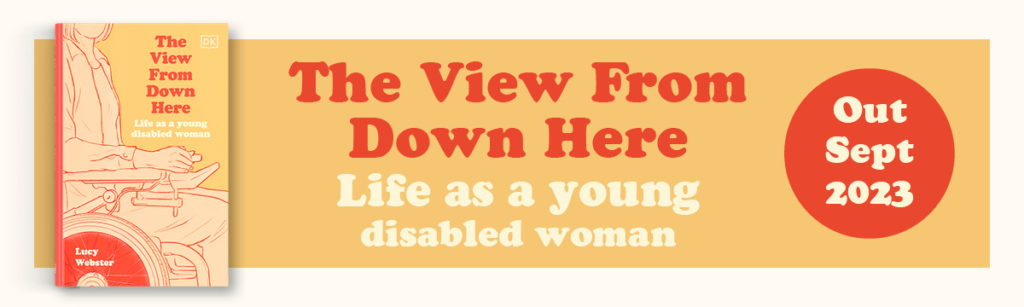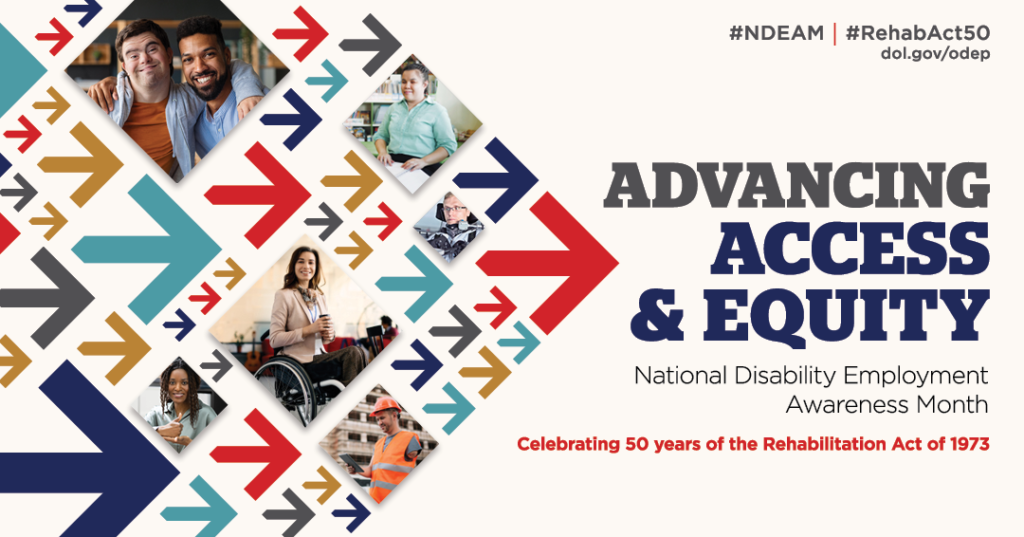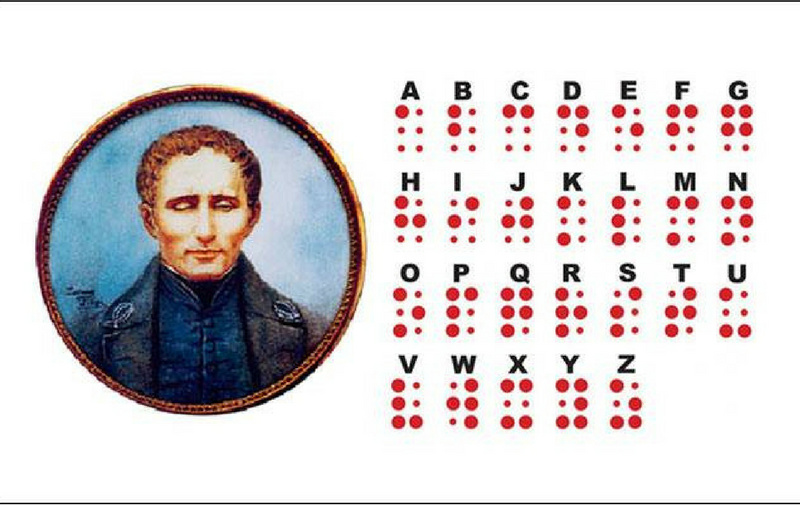Broken Lifts
International Wheelchair Day is observed every March 1st. I am interested in physical accessibility as much as digital accessibility, but especially the point where the two meet. Where technology can improve physical accessibility by removing barriers or at least warn folks about them. Recently, I came across an older project that came out of “Random Hacks of Kindness” in Berlin called Broken Lifts.
Broken elevators at train stations are a big problem for people who rely on wheelchairs and walking aids, but also for families with strollers. That’s why it’s important to find out about breakdowns in good time. Of course, complex machines like elevators can occasionally break down. Vandalism does the rest. For this reason, BrokenLifts was created – a project by the SOZIALHELDEN association and the Berlin-Brandenburg transport association in collaboration with the HENKELHIEDL project office for the automated visualization of elevator breakdowns in local public transport in Berlin. The elevator malfunction information from the Berlin S-Bahn and the BVG is retrieved, analyzed and bundled every 15 minutes as a database.
Wheelmap.org
The same folks who came up with Broken Lifts are behind wheelmap.org, a map for finding wheelchair accessible places. Anyone can contribute and mark public places around the world according to their wheelchair accessibility.
Of course, there’s a bigger player on the scene. In 2020, Google Maps launched a mode called Accessible Places. When toggled on, it more prominently shows wheelchair accessibility info.
“When Accessible Places is switched on, a wheelchair icon will indicate an accessible entrance and you’ll be able to see if a place has accessible seating, restrooms or parking,” Google explains in a blog post. “If it’s confirmed that a place does not have an accessible entrance, we’ll show that information on Maps as well.”
In October 2023, Google announced another expansion of its accessible navigation features. It included:
- Stair-free wheelchair-accessible routes
- Updated Live View experiences for users who are blind
- A new identity attribute label for disabled-owned businesses

“It’s a basic human right to enter a place like anybody else,” says Sasha Blair-Goldensohn. This simple ideal can seem maddeningly out of reach for wheelchair users in America’s largest and most expensive metropolis. But for Blair-Goldensohn, a 48-year-old software engineer and United Spinal member from New York City, it’s the driving force of his life.
Though his work at Google touched on its Maps technology, Sasha Blair-Goldensohn wasn’t thinking much about the actual route-finding features — how people get from A to B. That changed one morning while he was walking through Central Park to catch the subway and a 100-pound tree limb fell on him. The limb fractured his skull and he sustained a T5 spinal cord injury.
New York City has one of the best subway systems in the U.S., but only if you can navigate stairs. Blair-Goldensohn’s Manhattan commute was hampered by the Metropolitan Transportation Authority system. More than 30 years after passage of the Americans with Disabilities Act, it still lacked wheelchair access in nearly 75% of commuter train stations.
Advocacy
Sasha Blair-Goldensohn stepped up his advocacy by working with legal nonprofit Disability Rights Advocates to bring a class action lawsuit. Blair-Goldensohn served as one of the plaintiffs alleging violations of the New York City Human Rights Law due to the subway system’s inaccessibility. It took six years, but in April 2023, a judge approved a final settlement compelling the Metropolitan Transportation Authority to budget for and “add elevators or ramps to create a stair-free path of travel [in] at least 95% of the system’s currently inaccessible subway stations by 2055.”

Subway elevators were frequently broken down, further limiting mobility and inclusion. “You are either stuck on the inside or the outside,” he says. “In one situation, at least you are on the surface, but you realize there’s no way home because the elevator is shut down for who knows how long. In the other situation, you are several flights of stairs down and you have to rely on strangers to carry you out.”
Sasha Blair-Goldensohn
Accessibility + Technology
For accessibility information to be helpful, it needs to be comprehensive and widely available. Collecting all the information needed to create a useful accessibility map is a big task. Fortunately, a software engineer at Google, which has the most popular free mapping app in the world with over a billion users each month, has become a strong advocate for accessibility. When Blair-Goldensohn returned to his job after his injury, it quickly became clear that his skills and understanding of what people with disabilities need made him a perfect fit for this work.
Since then, he has been working to improve the accessibility information available on Google Maps. In 2017, Google introduced a feature that lets users add details about the accessibility of places they visit. Now, Maps can show if a location has a wheelchair-accessible entrance, marked by the ♿ icon, as well as accessible seating, restrooms, and parking. In 2018, Blair-Goldensohn led a project to display wheelchair-accessible routes for public transportation.
Google Maps depends on its users to share information about various features, from what businesses offer to travel times and directions. Before last summer’s Paralympics, Blair-Goldensohn’s team met with Paralympic athletes to inform them about the accessibility features on Google Maps and to gather their experiences using the service while traveling abroad.
For Blair-Goldensohn, whose work revolves around universal design, it’s hard to understand why you would do things any other way. To him, working toward a world that can be accessed by everyone, benefits everyone. “Solidarity is powerful,” he says. Agreed!
Leave a Comment